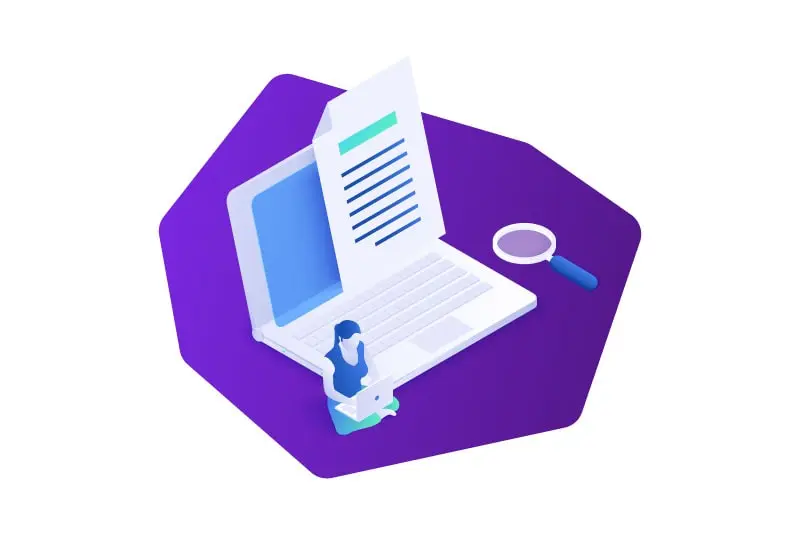In today’s interconnected digital landscape, where vast amounts of data are continuously generated and updated, the ability to extract and analyze information from dynamic web pages is crucial. Dynamic web pages, which rely heavily on JavaScript to load and update content, pose unique challenges for web scraping. However, with the power of JavaScript, we can navigate through these dynamic elements, making it possible to scrape valuable data. In this article, we will delve into the world of dynamic web scraping and explore the techniques, tools, and best practices involved in harnessing the capabilities of JavaScript to scrape dynamic web pages. Join us as we uncover the intricacies of this process and unlock the potential of JavaScript for extracting insights from dynamic web pages.
Introduction to JavaScript as a scripting language
JavaScript is a versatile scripting language that has become the backbone of modern web development. Its power lies in its ability to interact with web page elements and manipulate them in real time. When it comes to web scraping, JavaScript plays a pivotal role in extracting valuable information from websites. But what is web scraping? Web scraping is the automated process of extracting data from websites. It involves fetching web page content, parsing HTML structures, and extracting relevant information for analysis or other purposes. Web scraping allows us to gather data from various sources on the internet, opening up a world of possibilities for research, business intelligence, and decision-making. And when it comes to the dynamic nature of web pages, JavaScript emerges as a powerful ally in our scraping endeavors.
Web scraping with JavaScript
JavaScript empowers us to interact with and manipulate the Document Object Model (DOM) of a web page. The DOM represents the structure of the HTML document and serves as a foundation for web scraping. In web scraping with JavaScript, we can traverse the DOM, locate specific elements, and extract their data. This dynamic capability is especially valuable when dealing with websites that heavily rely on JavaScript to load content and update information in real time.
By utilizing JavaScript’s DOM manipulation capabilities, we can navigate through the dynamic elements of a web page, such as dropdown menus, tabs, and modals, and retrieve the desired data. JavaScript selectors and traversal methods provide us with powerful tools to pinpoint and extract specific elements efficiently. Whether it’s scraping product information from an e-commerce website or extracting news articles from a dynamically loaded feed, JavaScript enables us to conquer the challenges posed by dynamic web pages.
Handling AJAX requests for dynamic content retrieval
One of the key aspects of web scraping dynamic pages is dealing with AJAX requests. AJAX (Asynchronous JavaScript and XML) is a technique that allows web pages to send and receive data asynchronously, without the need for a full page reload. This approach is widely used to update content dynamically on modern websites.
When scraping dynamic web pages, we often encounter situations where the desired data is loaded or updated through AJAX requests. Fortunately, JavaScript provides us with mechanisms to handle these requests and retrieve the dynamically generated content.
By leveraging JavaScript’s AJAX capabilities, we can send requests to the server, receive the response, and extract the relevant data. JavaScript libraries, such as jQuery and Axios, offer convenient methods and functions to facilitate AJAX requests and handle their responses seamlessly.
Furthermore, understanding the underlying structure and behavior of the AJAX requests is crucial. Inspecting network traffic using browser developer tools allows us to analyze the requests and responses, identify the endpoints, and decipher the data format (usually JSON or XML) returned by the server.
Once we have obtained the AJAX response, we can employ JavaScript’s DOM manipulation techniques to extract the required data from the dynamically loaded content. This combination of AJAX handling and DOM manipulation enables us to effectively scrape data from dynamic web pages that heavily rely on asynchronous updates.
Scraping Dynamic Web Pages with JavaScript
Dynamic web pages pose a unique challenge for web scraping due to their reliance on JavaScript to load and update content. However, with JavaScript’s powerful capabilities, we can navigate through these dynamic elements and extract the data we need. In this section, we will explore the techniques and strategies for scraping dynamic web pages with JavaScript.
Techniques for identifying and targeting dynamic elements
When scraping dynamic web pages, it is crucial to identify and target the specific elements that contain the desired data. JavaScript provides various techniques to achieve this. One commonly used approach is to leverage CSS selectors to select elements based on their attributes, classes, or IDs. JavaScript libraries like jQuery and frameworks like Puppeteer offer convenient methods to simplify the selection process.
Another technique involves analyzing the structure and behavior of the web page by inspecting the DOM and identifying patterns in the dynamic content. By understanding how the page updates and which elements are modified, added, or removed dynamically, we can adapt our scraping strategy accordingly. Monitoring the network requests and responses using browser developer tools can also provide valuable insights into the data retrieval process.
Extracting data using JavaScript selectors and traversal methods
Once we have identified the target elements, we can utilize JavaScript selectors and traversal methods to extract the desired data. JavaScript provides a range of methods, such as querySelector, querySelectorAll, and getElementById, to retrieve specific elements from the DOM.
Furthermore, JavaScript enables us to access and manipulate the content and attributes of the selected elements. We can extract text, retrieve attribute values, or even interact with form fields if necessary. By combining these capabilities with looping and conditional statements, we can process multiple elements and extract data in a structured manner.
Handling pagination and infinite scrolling
Many dynamic web pages employ pagination or infinite scrolling to load and display additional content as the user interacts with the page. To scrape such pages effectively, we need to address these dynamic loading mechanisms.
For pagination, we can automate the process of navigating through the different pages by simulating clicks on the pagination links or buttons. JavaScript frameworks like Puppeteer offer functionality to interact with page elements and trigger these actions programmatically.
In the case of infinite scrolling, where content is loaded dynamically as the user scrolls down, we can use JavaScript to simulate scroll events and trigger the loading of additional content. By monitoring the changes in the DOM or the network requests, we can capture the dynamically loaded data and extract the required information.
Dynamic Web Scraping with Node.js
Node.js web scraping offers a range of features and libraries that enhance our ability to scrape dynamic web pages. In this section, we will explore the role of Node.js in dynamic web scraping and discover how it empowers us to tackle the challenges posed by JavaScript-driven websites.
An introduction to Node.js and its role in web scraping
Node.js is an open-source, cross-platform JavaScript runtime environment that allows us to execute JavaScript code outside of a web browser. Its event-driven, non-blocking I/O model makes it particularly suitable for building scalable and efficient web applications. However, Node.js also excels in the realm of web scraping, especially when dealing with dynamic content.
When it comes to dynamic web scraping, Node.js provides several advantages. First and foremost, it allows us to leverage JavaScript, the language of the web, to interact with and manipulate web page elements. This means that we can utilize JavaScript’s capabilities to scrape dynamic content directly on the server-side, eliminating the need for a browser-based scraping approach.
Setting up a Node.js environment for web scraping
Getting started with Node.js web scraping is relatively straightforward. After installing Node.js on your system, you can use the npm package manager to install the necessary libraries and tools for web scraping. Popular libraries like Cheerio and Puppeteer offer powerful functionalities that simplify the process of scraping dynamic web pages.
Cheerio, a jQuery-like library, enables us to parse and manipulate HTML or XML documents using familiar syntax and selectors. It provides a lightweight and efficient way to extract data from web pages without the need for a full browser environment.
Puppeteer, on the other hand, is a headless browser automation tool that allows us to control and interact with web pages programmatically. It provides a high-level API to navigate, scrape, and interact with dynamic web pages, making it an excellent choice for scraping JavaScript-driven websites.
Utilizing JavaScript libraries and frameworks for dynamic scraping
Node.js, being a JavaScript runtime environment, opens up a vast ecosystem of libraries and frameworks that can be leveraged for dynamic web scraping. These libraries and frameworks provide additional functionalities, such as handling AJAX requests, managing cookies and sessions, or dealing with CAPTCHA challenges.
For example, libraries like Axios and Request enhance our ability to make HTTP requests and handle AJAX calls programmatically. They allow us to retrieve dynamic data from web pages and integrate it into our scraping workflow seamlessly.
When facing complex scraping scenarios or websites with intricate JavaScript behavior, frameworks like Playwright and Nightmare.js offer powerful solutions. They provide higher-level abstractions and advanced features that simplify the process of interacting with dynamic web pages.
Best Practices for Dynamic Web Scraping
Scraping dynamic web pages can be a complex task that requires careful planning and execution. To ensure success and efficiency in your dynamic web scraping endeavors, it is essential to follow best practices that address the unique challenges posed by JavaScript-driven websites. In this section, we will explore some key best practices for dynamic web scraping with JavaScript.
Handling asynchronous operations in JavaScript scraping
Asynchronous operations, such as AJAX requests and dynamic content loading, are fundamental aspects of dynamic web pages. When scraping such pages, it is crucial to handle these asynchronous operations effectively.
JavaScript provides multiple approaches for managing asynchronous operations. Promises and async/await syntax are powerful tools that allow us to handle asynchronous code in a more readable and structured manner. By properly managing promises and utilizing await to handle asynchronous tasks, we can ensure that our scraping code executes in the correct order and captures the dynamically loaded data accurately.
Dealing with rate limiting and IP blocking
Websites often implement rate limiting mechanisms to prevent excessive scraping and protect their resources. Additionally, some websites may employ IP blocking techniques to deter scrapers. It is important to be mindful of these measures and implement strategies to avoid being detected or blocked.
To mitigate the risk of being rate-limited or blocked, consider implementing measures such as reducing scraping speed, using proxies or rotating IP addresses, and implementing delays between requests. By simulating human-like behavior and respecting the website’s limitations, we can scrape dynamically without triggering alarms or restrictions.
Ensuring data integrity and quality in dynamic scraping
Dynamic web scraping can introduce additional challenges in maintaining data integrity and quality. As web pages evolve and update dynamically, it is crucial to ensure that the scraped data remains accurate and reliable.
Regularly validating the scraped data by comparing it with the expected structure or known values can help identify potential errors or discrepancies. Implementing data validation techniques, such as checking for missing or unexpected data, can also contribute to maintaining data integrity.
Additionally, it is essential to monitor the stability of the scraping process over time. Websites may undergo changes in their structure or behavior, which can impact the scraping workflow. Regularly reviewing and adjusting the scraping code to accommodate such changes is necessary to ensure consistent data extraction.
Case Studies and Examples
- Scraping a dynamically loaded table from a website
Imagine you want to extract data from a website that displays information in a table, but the table is dynamically loaded using JavaScript. In this case, JavaScript can be instrumental in scraping the data.
Using a combination of JavaScript selectors and traversal methods, you can identify the container element of the table and extract its content. For instance, you may use querySelector to select the table element and then iterate over its rows using querySelectorAll and forEach to extract the data from each row and column.
By leveraging JavaScript’s dynamic scraping capabilities, you can efficiently retrieve the desired information from the dynamically loaded table and save it for further analysis or integration into your own applications.
- Extracting data from a single-page application (SPA)
Single-page applications (SPAs) have become increasingly popular, presenting unique challenges for web scraping. However, JavaScript empowers us to overcome these challenges and extract data from SPAs effectively.
Let’s say you want to scrape data from an e-commerce website that functions as an SPA, where product details and pricing are dynamically loaded based on user interactions. By utilizing JavaScript frameworks like Puppeteer or Playwright, you can automate the interaction with the SPA, simulate user actions such as clicking buttons or scrolling, and extract the relevant data as it dynamically loads.
With JavaScript’s ability to control and manipulate the DOM, you can navigate through the SPA, identify the elements containing the desired information, and extract it programmatically. This opens up opportunities to gather real-time product data, monitor pricing changes, or perform market research with ease.
- Scraping a website with infinite scrolling using JavaScript
Infinite scrolling is a popular technique used on websites where additional content is loaded automatically as the user scrolls down. This poses a challenge for traditional scraping methods, but with JavaScript, we can conquer this obstacle.
To scrape a website with infinite scrolling, we can simulate scroll events using JavaScript. By monitoring the DOM changes triggered by scrolling, we can capture the dynamically loaded content and extract the relevant data.
JavaScript libraries like Puppeteer and Cheerio provide functions to handle infinite scrolling scenarios. For instance, Puppeteer allows you to scroll to the bottom of the page, wait for the new content to load, and then extract the data using JavaScript selectors and traversal methods.
By combining JavaScript’s dynamic capabilities with infinite scrolling, you can scrape large amounts of data from websites that adopt this scrolling technique, such as social media feeds, news websites, or online forums.
These case studies demonstrate the power of JavaScript in scraping dynamic web pages. By understanding the underlying techniques and utilizing JavaScript’s strengths, you can extract valuable data from websites that rely on dynamic elements and interactions.
Conclusion
The ability to scrape dynamic web pages using JavaScript has revolutionized the field of web scraping, enabling us to extract valuable data from websites that rely on JavaScript for content loading and updates. By harnessing the power of JavaScript and its dynamic scraping techniques, we can navigate through complex web structures, identify and target dynamic elements, and extract the desired information with precision. Moreover, the integration of Node.js has further enhanced our scraping capabilities by providing a robust platform and a vast array of libraries and frameworks specifically designed for dynamic web scraping. With Node.js, we can automate the scraping process, handle asynchronous operations, and overcome challenges such as rate limiting and IP blocking. By embracing the synergy between scraping dynamic web pages, JavaScript, and Node.js, we unlock a world of opportunities to gather insights, drive innovation, and stay ahead in this data-driven era. So, go forth and explore the endless possibilities as you scrape dynamic web pages with JavaScript and leverage the power of Node.js for your scraping endeavors.
FAQs
Can I use JavaScript for dynamic web scraping?
Yes, JavaScript is commonly used for dynamic web scraping as it allows for interacting with and manipulating dynamic elements on web pages, making it an ideal choice for scraping websites that rely on JavaScript for content loading and updates.
How to scrape table from dynamic website using JavaScript?
To scrape a table from a dynamic website using JavaScript, you can leverage JavaScript selectors and traversal methods to identify and extract the table element and its content, iterating over rows and columns as needed.
Why is JavaScript commonly used for dynamic web scraping?
JavaScript is commonly used for dynamic web scraping due to its ability to navigate and manipulate the Document Object Model (DOM), interact with AJAX requests, handle dynamic content loading, and automate interactions with JavaScript-driven websites, providing a powerful and versatile approach to extract data from dynamically changing web pages.
Can I scrape dynamic web pages without using JavaScript?
While it is possible to scrape static parts of dynamic web pages without using JavaScript by utilizing traditional scraping methods such as parsing HTML or utilizing server-side technologies, scraping dynamic web pages without JavaScript may limit your ability to capture and extract dynamically loaded content, interact with JavaScript-driven features, and navigate complex structures efficiently.