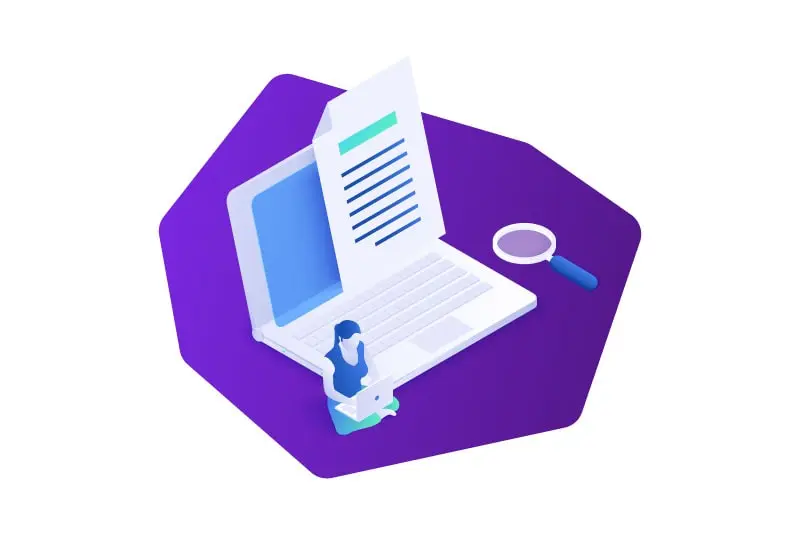In the vast digital expanse of the internet, a wealth of information lies hidden within web pages, waiting to be discovered. It’s a treasure trove of valuable data that can revolutionize businesses, fuel research endeavors, and empower curious minds. However, accessing and extracting this data efficiently and effectively can be a formidable challenge. This is where the remarkable fusion of JavaScript and Node.js comes into play, opening up a world of possibilities for web scraping enthusiasts and data explorers alike. What is web scraping? Web scraping is a technique used to automatically retrieve and extract data from websites, allowing for the collection of valuable information from various sources in a structured and efficient manner. In this article, we embark on a thrilling journey into the realm of Web Scraping with JavaScript and Node.js, unearthing the secrets of this powerful duo and revealing how they empower us to unlock the hidden web. Join us as we delve into the depths of web scraping, where code becomes a digital pickaxe and Node.js stands as the ultimate guiding compass.
Getting Started with Node.js Web Scraping
Are you ready to embark on a thrilling adventure into the realm of web scraping with Node.js? In this section, we’ll equip you with the essential tools and knowledge to kickstart your journey. So, let’s dive right in!
- Installing Node.js and required packages: Before we can begin our web scraping endeavors, we need to set up our development environment. Start by installing Node.js, a powerful runtime environment for executing JavaScript code outside the browser. Head over to the official Node.js website, where you’ll find easy-to-follow instructions for downloading and installing the latest version of Node.js.
Once you have Node.js up and running, it’s time to equip ourselves with the necessary packages. In the world of Node.js web scraping, two popular libraries take the spotlight: Cheerio and Puppeteer. Cheerio provides a lightweight and fast way to parse HTML, while Puppeteer allows us to control headless Chrome or Chromium browsers. To install these packages, open your terminal or command prompt, navigate to your project directory, and execute the following commands:
npm install cheerio
npm install puppeteer
With Node.js installed and the required packages in place, we’re now ready to embark on our web scraping journey!
- Overview of web scraping with Node.js: Before we dive into the nitty-gritty of web scraping, let’s take a moment to understand what it entails and why Node.js plays a crucial role in this domain.
Web scraping is the art of automating the extraction of data from websites. It enables us to gather information from multiple web pages, analyze it, and derive meaningful insights. Whether you’re interested in market research, data journalism, competitive analysis, or simply satisfying your curiosity, web scraping can be an invaluable skill to possess.
When it comes to web scraping, Node.js shines brightly. Its asynchronous nature and event-driven architecture make it ideal for handling the complexities of web scraping tasks. With Node.js, you can effortlessly navigate through web pages, interact with elements, extract desired information, and even handle dynamic or JavaScript-rendered content.
In the next section, we’ll delve into the basics of JavaScript for web scraping with Node.js, laying the foundation for our scraping adventures. So, fasten your seatbelts as we prepare to explore the fascinating world of web scraping with Node.js!
Web Scraping with Node.js
Welcome to the heart of our web scraping journey! In this section, we’ll dive deep into the intricacies of web scraping with Node.js, equipping you with the knowledge and tools to navigate the vast landscape of data-rich websites. So, let’s roll up our sleeves and embark on this exhilarating adventure!
- Basics of JavaScript for web scraping with Node.js: To effectively scrape websites using Node.js, it’s essential to have a solid understanding of JavaScript, the programming language that powers the web. Don’t worry if you’re new to JavaScript or need a refresher; we’ll cover the fundamentals you need to get started.
JavaScript provides us with the power to interact with web pages, manipulate HTML elements, and extract data effortlessly. With its extensive range of built-in functions and libraries, we can traverse the Document Object Model (DOM), identify specific elements, and retrieve valuable information embedded within them.
In the context of web scraping, we’ll explore how to send HTTP requests, handle responses, parse HTML content, and extract desired data using JavaScript. By mastering these foundational concepts, you’ll be well-equipped to tackle even the most intricate scraping tasks.
- Using popular Node.js web scraping libraries such as Cheerio and Puppeteer: One of the remarkable aspects of Node.js is its vibrant ecosystem, brimming with powerful libraries tailored specifically for web scraping. Two popular libraries that deserve special mention are Cheerio and Puppeteer.
Cheerio, inspired by jQuery, provides a lightweight and fast way to parse and traverse HTML. With Cheerio, you can select specific elements, extract text, attributes, or even navigate through the DOM structure. It offers a familiar syntax that web developers will find comforting and efficient.
Puppeteer, on the other hand, takes web scraping to the next level by allowing us to control headless Chrome or Chromium browsers programmatically. It enables dynamic scraping, interacting with JavaScript-rendered content, handling form submissions, and even capturing screenshots or generating PDFs of web pages. Puppeteer’s flexibility and power make it an invaluable tool for scraping websites with complex interactivity.
Node.js Web Scraping Tutorial
In this section, we’ll provide a step-by-step tutorial on how to scrape websites with Node.js using Cheerio and Puppeteer. We’ll explore how to extract data from HTML elements, handle dynamic content, submit forms, and more. So, grab your favorite code editor and let’s get started!
- Installing Node.js and required packages: Before we can start scraping, we need to ensure we have Node.js and the required packages installed on our system. If you haven’t installed Node.js yet, head over to the official Node.js website and download the appropriate version for your system. Once you’ve installed Node.js, open your terminal or command prompt and create a new project directory. Navigate to the project directory and run the following command to create a new package.json file:
npm init -y
This will create a new package.json file with default settings. Next, we need to install the necessary packages for our scraping project. Run the following commands to install Cheerio and Puppeteer:
npm install cheerio puppeteer --save
- Scraping with Cheerio: Let’s start with a simple scraping example using Cheerio. We’ll scrape the title and meta description of a web page and log them to the console. Create a new JavaScript file called
scrape-cheerio.jsin your project directory and add the following code:
const cheerio = require('cheerio');
const axios = require('axios');
axios.get('<https://www.example.com>')
.then(response => {
const $ = cheerio.load(response.data);
const title = $('title').text();
const description = $('meta[name="description"]').attr('content');
console.log(`Title: ${title}`);
console.log(`Description: ${description}`);
})
.catch(error => console.log(error));
Here, we first import the Cheerio library and Axios, a popular HTTP client for Node.js. We then use Axios to send an HTTP GET request to the example.com website and receive the response in the response variable.
Next, we load the HTML content into Cheerio using the cheerio.load() function and store the Cheerio instance in the $ variable. We can now use Cheerio’s selector syntax to extract the title and meta description of the web page.
Finally, we log the extracted data to the console. Run the following command in your terminal to execute the scrape-cheerio.js file:
node scrape-cheerio.js
You should see the title and meta description of the example.com website printed to the console.
- Scraping with Puppeteer: Next, let’s explore how to use Puppeteer to scrape a more complex website. We’ll scrape the top news headlines from the BBC News website. Create a new JavaScript file called
scrape-puppeteer.jsin your project directory and add the following code:
const puppeteer = require('puppeteer');
(async () => {
const browser = await puppeteer.launch();
const page = await browser.newPage();
await page.goto('<https://www.bbc.com/news>');
await page.waitForSelector('h3[data-entityid^="title"]');
const headlines = await page.$$eval('h3[data-entityid^="title"]', headlines => headlines.map(h => h.textContent));
console.log('Top News Headlines:\\n', headlines.join('\\n'));
await browser.close();
})();
Here, we first import the Puppeteer library and launch a new Chromium browser instance. We then create a new page and navigate to the BBC News website. We use the waitForSelector() function to wait for the news headlines to load on the page. Once the headlines are loaded, we use the $$eval() function to evaluate a function within the context of the page and extract the text content of all the h3 elements with the attribute data-entityid starting with “title”.
The extracted headlines are stored in the headlines array, and we log them to the console. Finally, we close the browser.
Run the following command in your terminal to execute the scrape-puppeteer.js file:
node scrape-puppeteer.js
You should see the top news headlines from the BBC News website printed to the console.
By combining the power of Cheerio and Puppeteer, you can scrape a wide range of websites and extract the desired data for your projects. These examples provide a starting point, but remember that web scraping involves a variety of challenges and considerations, such as handling pagination, handling anti-scraping measures, and respecting website policies. As you progress in your web scraping journey, you’ll encounter more complex scenarios and develop strategies to overcome them.
Feel free to experiment with different websites and explore the rich documentation of Cheerio and Puppeteer to unlock even more scraping possibilities.
Node.js Web Scraping Examples
In this section, we’ll showcase the power and flexibility of Node.js in various scraping scenarios, highlighting its potential to extract valuable information from diverse sources. So, let’s dive right into some exciting examples that will ignite your imagination and inspire your own scraping endeavors!
- Price Comparison and Tracking: Imagine you’re an avid online shopper seeking the best deals and discounts. With Node.js web scraping, you can build a price comparison tool that automatically fetches product prices from multiple e-commerce websites. By extracting and aggregating data using libraries like Cheerio and Puppeteer, you can present a comprehensive overview of prices, helping users make informed purchasing decisions. Furthermore, you can set up automated price tracking, notifying users when their desired products reach a specific price threshold. Node.js enables you to create a personalized shopping assistant that saves time and money.
- Content Aggregation and News Analysis: In today’s fast-paced digital world, staying updated with the latest news and trends is crucial. With Node.js web scraping, you can build a content aggregation system that pulls news articles, blog posts, or social media updates from various sources. By leveraging the power of Cheerio and Puppeteer, you can extract relevant information such as headlines, summaries, and publication dates. Analyzing this data opens up possibilities for sentiment analysis, trend identification, or even generating personalized news feeds. Node.js empowers you to create a custom news analysis platform that keeps users informed and engaged.
- Job Market Insights: For job seekers, having access to comprehensive and up-to-date job market insights is invaluable. With Node.js web scraping, you can create a job aggregator that collects job listings from multiple platforms and presents them in a unified format. By extracting details such as job titles, descriptions, locations, and salaries, you can provide users with a comprehensive overview of the job market. Additionally, with the help of Puppeteer, you can even automate the application process by filling out forms and submitting applications. Node.js gives you the tools to build a powerful job search assistant that streamlines the job hunting process.
- Data-driven Research: Researchers and analysts often need access to vast amounts of data for their studies. With Node.js web scraping, you can collect data from online databases, research publications, or government websites. By leveraging the flexibility of Cheerio and Puppeteer, you can extract structured data, such as scientific papers, statistical reports, or demographic information. This data can then be used for statistical analysis, trend identification, or building machine learning models. Node.js provides the building blocks for data-driven research, opening up avenues for groundbreaking discoveries.
These examples merely scratch the surface of what’s possible with Node.js web scraping. From social media sentiment analysis to weather data aggregation, the applications are limited only by your imagination. Node.js empowers you to explore and harness the vast amount of information available on the web, enabling you to create powerful tools, insightful analyses, and innovative applications.
Conclusion
Node.js web scraping emerges as a dynamic and powerful approach to extracting valuable data from the vast expanse of the web. With the combined prowess of JavaScript and Node.js, web scraping becomes an exhilarating journey of automating information retrieval, empowering us to gather insights and drive innovation. Whether it’s comparing prices, aggregating content, gaining job market insights, or conducting data-driven research, Node.js web scraping opens a world of possibilities. By harnessing the capabilities of Cheerio and Puppeteer, we can navigate complex web structures, handle dynamic content, and unlock the hidden treasures of the digital realm. As we move forward, the future of web scraping with JavaScript and Node.js holds even more exciting prospects, with advancements in AI-driven scraping techniques, enhanced data parsing capabilities, and increased efficiency. So, embrace the power of Node.js, embark on your web scraping adventures, and let the magic of data unfold before your eyes. The web awaits, and with Node.js, you hold the key to unlock its boundless potential.
FAQs
How can I install and set up Node.js for web scraping?
To install and set up Node.js for web scraping, you can visit the official Node.js website, download the appropriate version for your system, and follow the installation instructions. Once installed, you can start using Node.js for web scraping by creating a new project directory, initializing a package.json file, and installing the necessary packages like Cheerio or Puppeteer using npm.
Can Node.js be used to scrape dynamic websites?
Yes, Node.js can be used to scrape dynamic websites. By utilizing libraries like Puppeteer, you can control headless browsers, interact with JavaScript-rendered content, handle AJAX requests, and navigate through dynamically generated web pages. This enables you to extract data from websites that heavily rely on JavaScript for their content.
How can I handle cookies and sessions while web scraping with Node.js?
When it comes to handling cookies and sessions while web scraping with Node.js, libraries like Puppeteer provide built-in support for managing cookies and maintaining sessions. You can handle cookies by setting them, accessing them, or clearing them as needed. Additionally, Puppeteer allows you to persist sessions, ensuring that you can maintain a stateful browsing experience during your scraping operations.
Is web scraping with Node.js legal?
The legality of web scraping with Node.js, or any other technology, depends on various factors, including the website’s terms of service, the jurisdiction you are operating in, and the purpose of your scraping activities. While scraping public information from websites is generally considered acceptable, it’s important to respect website policies, avoid causing disruption or harm, and ensure that you are not infringing on any intellectual property rights. It’s recommended to consult legal experts or seek permission from website owners when in doubt to ensure compliance with applicable laws and regulations.