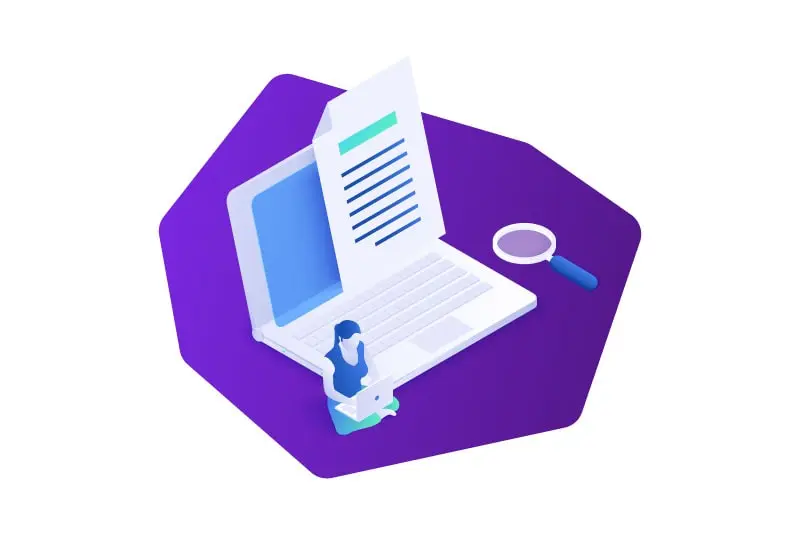Have you ever wished you could extract data from a website, but found yourself frustrated by the manual process of copying and pasting information? Look no further than web scraping with Selenium. This powerful tool can automate the process of extracting data from websites, saving you time and effort.

In this article, we’ll explore the world of web scraping with Selenium and show you how to leverage its capabilities to unlock valuable insights from the web. Whether you’re a data analyst, researcher, or just curious about the potential of web scraping, you’ll find something to pique your interest in this guide. So let’s dive in and explore the world of web scraping with Selenium.
Getting Started with Selenium for Web Scraping
Before we dive into using Selenium for web scraping, let’s answer the question “what is web scraping?” In simple terms, web scraping is the process of extracting data from websites. It involves using software to collect information from websites, and then organizing and analyzing that data for insights or other purposes.
Now, when it comes to web scraping, there are many tools and frameworks available to help you get the job done. But few are as powerful and versatile as Selenium. This open-source automation tool is widely used for web scraping and web testing, and is especially well-suited for tasks that require interaction with web elements such as buttons, forms, and dropdowns.
To get started with Selenium for web scraping, you’ll need to first install and set up the tool on your system. This typically involves installing Python and the Selenium WebDriver, which is a browser-specific driver that allows Selenium to interact with web pages. Once you have everything set up, you can start using Selenium to scrape websites and extract data in a variety of formats.
So if you’re new to web scraping and looking for a powerful tool to get started with, look no further than Selenium. In the next section, we’ll walk you through the basics of using Selenium for web scraping, including how to interact with web elements and extract data from web pages.
Selenium Web Scraping Techniques
Now that we’ve covered the basics of using Selenium for web scraping, let’s explore some of the powerful techniques you can use to extract data from websites. With Selenium, you can do much more than just scrape static web pages. You can also navigate through dynamic content, interact with web elements, and handle a variety of other challenges that can arise when scraping websites.
One of the most powerful techniques in Selenium web scraping is navigating through web pages. With Selenium, you can automate the process of clicking links, scrolling down pages, and even submitting forms. This can be especially useful when dealing with websites that have a lot of content or complex navigation structures.
Another important technique is locating and extracting data using Selenium selectors. Selenium supports a variety of selectors, including XPath and CSS selectors, which allow you to target specific elements on a web page and extract their content. This can be used to extract text, images, and other data from web pages.

Handling dynamic content and AJAX calls is another important technique in Selenium web scraping. Many websites use AJAX to load content dynamically, which can make it difficult to scrape the data you need. But with Selenium, you can wait for AJAX requests to complete before scraping the data, ensuring that you get all the information you need.
Capturing screenshots and handling user interactions is also possible with Selenium. You can take screenshots of web pages, simulate mouse clicks and keyboard inputs, and even fill out forms and interact with web elements. This can be useful for a variety of web scraping tasks, such as collecting data from online forms or monitoring website performance.
Overall, there are many techniques you can use with Selenium to extract data from websites. By mastering these techniques, you can unlock a wealth of insights and information from the web, and gain a competitive edge in your field. In the next section, we’ll explore some of the most powerful data extraction techniques you can use with Selenium.
Data Extraction with Selenium
Now that we’ve explored some of the powerful techniques you can use with Selenium for web scraping, let’s dive into data extraction. With Selenium, you can extract a wide range of data from websites, including text, attributes, HTML content, tables, lists, and more.
One of the most common types of data extraction is text extraction. With Selenium, you can extract text from web elements such as headings, paragraphs, and links. This can be useful for tasks such as monitoring news articles, collecting customer reviews, or tracking social media mentions.
In addition to text, you can also extract attributes and HTML content using Selenium. Attributes are additional pieces of information associated with web elements, such as image URLs, prices, or ratings. HTML content, on the other hand, includes the code used to create a web page, and can be used to extract more detailed information such as metadata or page structure.

Selenium is also great for scraping structured data such as tables and lists. By using selectors to target specific table or list elements, you can extract data such as product listings, financial data, or sports statistics. This can be especially useful for tasks that require regular monitoring or analysis of data from multiple sources.
Handling pagination and scrolling is also possible with Selenium. Many websites split their content across multiple pages, or use infinite scrolling to display more content as the user scrolls down. With Selenium, you can automate the process of clicking through pages or scrolling down to load more content, ensuring that you get all the data you need.
Overall, there are many powerful data extraction techniques you can use with Selenium. By mastering these techniques, you can unlock valuable insights and information from the web, and gain a competitive advantage in your field. In the next section, we’ll explore some of the more advanced techniques you can use with Selenium for web scraping.
Advanced Techniques in Selenium Web Scraping
Now that we’ve covered the basics of Selenium web scraping and data extraction, let’s take a look at some more advanced techniques that can help you tackle even more complex scraping challenges.
One of the biggest challenges in web scraping is dealing with CAPTCHA and other challenges that websites use to prevent scraping. CAPTCHA is a type of security measure used to ensure that a user is human, rather than a bot or scraper. With Selenium, you can automate the process of solving CAPTCHA challenges, allowing you to scrape even the most secure websites.
Another advanced technique in Selenium web scraping is headless browser automation. A headless browser is a browser without a graphical user interface (GUI), which allows you to run browser operations in the background without actually opening a browser window. This can be useful for scraping websites at scale, since it reduces the amount of resources needed to perform the scraping.
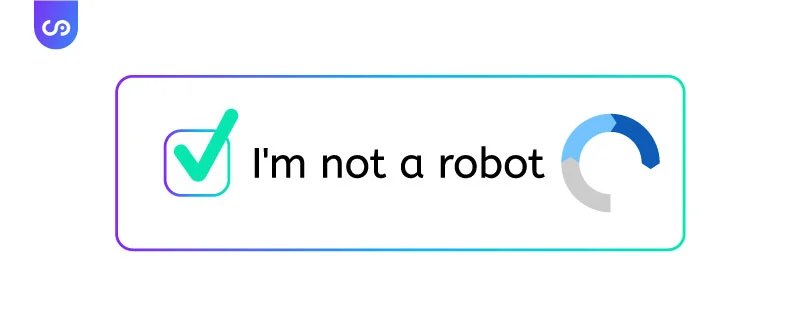
Selenium also offers a range of wait and timeout strategies that can help you deal with dynamic websites that load content asynchronously. By using waits and timeouts, you can ensure that your Selenium script waits for a certain period of time before taking the next action, allowing the page to fully load and the content to become available for scraping.
Another challenge in web scraping is managing cookies and sessions. Cookies are small files that websites use to store user information, such as login credentials or shopping cart items. With Selenium, you can manage cookies and sessions to simulate user behavior and scrape data from authenticated pages.
Finally, it’s important to ensure that your Selenium web scraping practices are ethical and legal. While web scraping can be a powerful tool for data gathering and analysis, it’s important to follow best practices and respect website owners’ rights. This means understanding the legal and ethical implications of web scraping and using Selenium in a responsible and ethical manner.
By mastering these advanced techniques, you can take your Selenium web scraping to the next level, and tackle even the most challenging scraping tasks. In the next section, we’ll explore some best practices for writing efficient and maintainable Selenium scripts.
Selenium Web Scraping Best Practices
While Selenium can be a powerful tool for web scraping, it’s important to follow best practices to ensure that your scraping is efficient, maintainable, and ethical.
First and foremost, it’s important to write efficient Selenium scripts that are optimized for speed and reliability. This means using the right tools and techniques to ensure that your scripts run smoothly, without crashing or encountering errors. One way to do this is to use explicit waits and timeouts, which allow your script to wait for specific conditions before proceeding to the next step.
In addition to writing efficient scripts, it’s also important to prioritize maintainability. This means writing code that is easy to read, understand, and modify, even if you’re not the original author. One way to achieve this is to use modular code that is divided into functions or classes, with clear and descriptive names that reflect their purpose.
Another key aspect of Selenium web scraping best practices is error handling and logging. Since web scraping can encounter unexpected errors and exceptions, it’s important to have robust error handling mechanisms in place to catch and handle these errors. Additionally, logging can help you track the progress of your scraping tasks and diagnose issues when they arise.
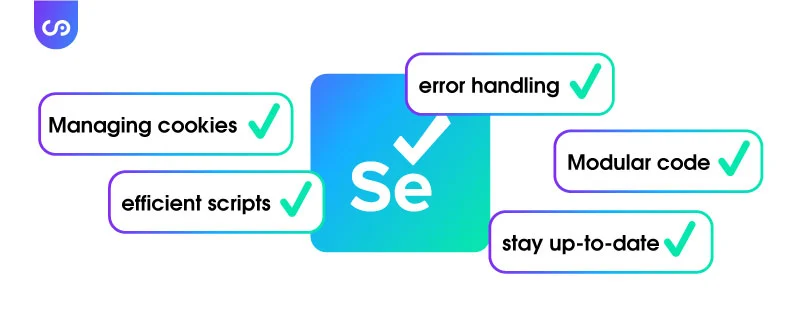
Managing cookies and sessions is another important best practice in Selenium web scraping. Since cookies and sessions are used to store user information, it’s important to manage them carefully to ensure that your scraping remains ethical and legal. This means respecting website owners’ rights and following all relevant laws and regulations.
Finally, it’s important to stay up-to-date with the latest developments in Selenium web scraping tools and techniques, as well as any legal or ethical considerations. This means staying informed about new libraries, frameworks, and best practices, as well as any changes to laws or regulations that may impact web scraping practices.
By following these best practices, you can ensure that your Selenium web scraping is efficient, maintainable, and ethical, and that you’re able to gather the data you need without running into issues or causing harm to others. In the next section, we’ll take a look at some popular Selenium web scraping tools and resources that can help you streamline your scraping tasks.
Selenium Web Scraping Tools and Resources
While Selenium itself is a powerful tool for web scraping, there are a variety of additional tools and resources that can help you streamline your scraping tasks and make the most of Selenium’s capabilities.
One popular Selenium web scraping tool is Beautiful Soup, a Python library that is used for parsing HTML and XML documents. Beautiful Soup can be used in conjunction with Selenium to extract data from web pages, and it provides a range of powerful features for navigating and searching web documents.
Another useful tool for Selenium web scraping is Scrapy, a Python framework that is designed for web crawling and data extraction. Scrapy is highly customizable and allows you to create complex web scraping pipelines that can handle a variety of data formats.
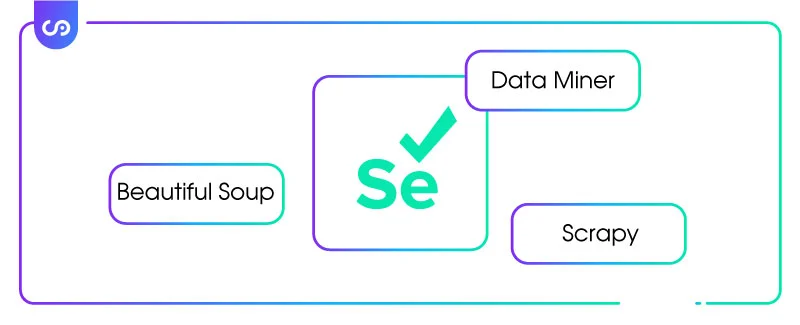
If you’re looking for a more visual approach to Selenium web scraping, you might consider using a browser extension like Web Scraper or Data Miner. These tools allow you to extract data from web pages directly within your browser, without needing to write any code.
In addition to these tools, there are a variety of online resources and tutorials available for learning more about Selenium web scraping. The official Selenium documentation provides comprehensive information on using Selenium for web scraping, and there are also a variety of online courses and tutorials available, such as those offered by Udemy or Coursera.
Finally, it’s important to stay up-to-date on the latest developments in Selenium web scraping tools and techniques, as well as any legal or ethical considerations. This means staying informed about new libraries, frameworks, and best practices, as well as any changes to laws or regulations that may impact web scraping practices.
By leveraging these tools and resources, you can make the most of Selenium’s capabilities and streamline your web scraping tasks, while also staying up-to-date with the latest developments in the field. In the next section, we’ll take a look at some practical examples of web scraping tasks that can be accomplished using Selenium and Python.
Web Scraping with Selenium and Python Examples
Now that we’ve covered the basics of Selenium web scraping, it’s time to explore some practical examples of scraping with Python. In this section, we’ll walk through a few step-by-step examples of scraping data from websites using Selenium and Python.
Example 1: Scraping Product Information from an E-commerce Site
Let’s say you’re interested in gathering product information from an e-commerce site. Using Selenium and Python, you can scrape the product name, price, and description from each product page on the site. Here’s how:
- Set up Selenium and import necessary libraries.
- Define a list of URLs for the product pages you want to scrape.
- For each URL, use Selenium to navigate to the page and extract the desired information using XPath selectors.
- Store the extracted data in a structured format, such as a CSV or JSON file.
Example 2: Scraping News Headlines from a News Website
If you’re interested in keeping up with the latest news, you can use Selenium and Python to scrape news headlines from your favorite news website. Here’s how:
- Set up Selenium and import necessary libraries.
- Use Selenium to navigate to the news website and extract the HTML content using the page source method.
- Use Beautiful Soup to parse the HTML and extract the desired information, such as news headlines and article summaries.
- Store the extracted data in a structured format, such as a CSV or JSON file.
Example 3: Scraping Social Media Data from Twitter
If you’re interested in gathering data from social media platforms, you can use Selenium and Python to scrape data from Twitter. Here’s how:
- Set up Selenium and import necessary libraries.
- Use Selenium to navigate to Twitter and log in to your account.
- Use Selenium to search for tweets based on a specific keyword or hashtag.
- Extract the desired information from each tweet, such as the tweet text, user name, and number of likes and retweets.
- Store the extracted data in a structured format, such as a CSV or JSON file.
These are just a few examples of the many scraping tasks that can be accomplished using Selenium and Python. With the right tools and techniques, you can gather valuable data from a variety of websites and platforms. However, it’s important to be aware of the legal and ethical considerations surrounding web scraping, and to ensure that you are scraping data in a responsible and respectful manner.
Conclusion
Web scraping with Selenium can be a powerful and effective tool for gathering data from websites and platforms. With the ability to interact with web elements, handle dynamic content, and extract structured data, Selenium provides a versatile framework for web scraping tasks. However, it’s important to keep in mind the legal and ethical considerations surrounding web scraping, and to use this tool responsibly and with respect for website owners and their content. By following best practices, writing efficient and maintainable code, and staying up to date with the latest tools and techniques, you can harness the power of web scraping with Selenium to gather valuable insights and inform your business decisions.
FAQs
What is web scraping with Selenium?
Web scraping with Selenium refers to the automated process of extracting data from websites using the Selenium WebDriver, which simulates user interaction with web elements.
How is Selenium used for web scraping?
Selenium is used for web scraping by allowing users to navigate web pages, locate and extract data using selectors, handle dynamic content and AJAX calls, and interact with web elements using Python scripts.
What are the advantages of using Selenium for web scraping?
The advantages of using Selenium for web scraping include the ability to handle dynamic content, interact with web elements, and navigate through multiple pages. It also allows for customization and automation of the web scraping process.
Can I use Python for web scraping with Selenium?
Yes, Python can be used for web scraping with Selenium. Python is a popular programming language for web scraping tasks and can be easily integrated with Selenium.
Do I need programming skills to use Selenium for web scraping?
Yes, programming skills are required to use Selenium for web scraping. Users need to have a good understanding of Python programming and the basics of web development to effectively use Selenium for web scraping.