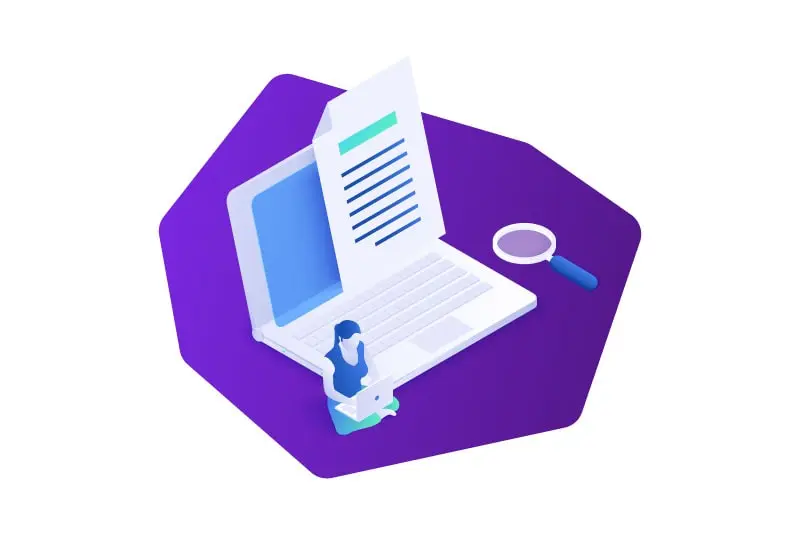Tired of manually copying and pasting data from websites? Look no further than web scraping with JavaScript! This powerful technique allows you to extract and analyze data from websites with ease, using one of the most popular programming languages on the web.
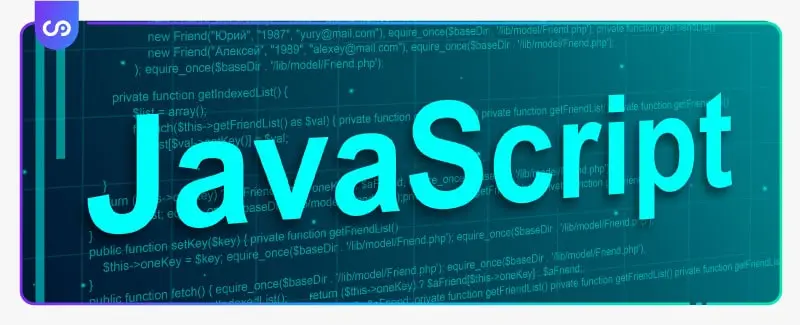
In this article, we will dive into the world of web scraping with JavaScript and explore its many benefits, as well as some of the challenges you may encounter along the way. Whether you’re a seasoned web developer or a curious beginner, you’re sure to find something new and exciting in the world of web scraping with JavaScript. So let’s get started!
JavaScript Web Scraping Basics
Now that we’ve introduced the concept of web scraping with JavaScript, let’s delve into the basics of how it works. At its core, web scraping is the process of automatically extracting data from websites. By using specialized software or programming scripts, we can scrape data from websites and turn it into a format that’s easily readable and manipulable.
You might also read: What is web scarping first
But what is web scraping with JavaScript specifically? Well, JavaScript is a powerful programming language that’s used extensively on the web. It allows developers to create interactive, dynamic websites that can respond to user input and update in real-time. And when it comes to web scraping, JavaScript is an ideal language to use.
In this section, we’ll explore the fundamental techniques of JavaScript web scraping. We’ll cover everything from setting up your environment to extracting data from multiple pages. We’ll also discuss JavaScript selectors, which are key to identifying the data you want to scrape.
So if you’re ready to start scraping the web with JavaScript, keep reading! We’ll provide you with the tools and knowledge you need to get started.

To begin with JavaScript web scraping, you’ll need to set up your environment. This involves installing the necessary tools and libraries and configuring your development environment to work with JavaScript. Some popular tools for web scraping with JavaScript include Node.js, a JavaScript runtime that allows you to run scripts outside of a web browser, and the Puppeteer library, which provides a high-level API for controlling a headless Chrome browser.
Once you have your environment set up, it’s time to start extracting data from websites. This involves using JavaScript selectors to identify the HTML elements that contain the data you’re interested in. JavaScript selectors are similar to CSS selectors, and allow you to target specific elements on a page based on their tag name, class, or ID.
Once you’ve identified the elements you want to scrape, you can extract the data using JavaScript. This involves using DOM manipulation techniques to navigate the HTML document and extract the relevant data. You can then store this data in a variety of formats, including CSV, JSON, or a database.
But what if you need to scrape data from multiple pages? This is where JavaScript web scraping really shines. By using techniques like pagination and dynamic URLs, you can scrape data from multiple pages in a single script. This allows you to extract large amounts of data quickly and easily.
So there you have it – the basics of web scraping with JavaScript. While there are certainly some challenges involved, such as dealing with dynamic content and anti-scraping techniques, JavaScript is a powerful tool that can help you extract valuable insights from the web. In the next section, we’ll explore some of the common challenges you may encounter when scraping the web with JavaScript, and how to overcome them.
You might also like: Web Scraping With C#
Common Challenges in JavaScript Web Scraping
Web scraping with JavaScript is a powerful technique, but it’s not without its challenges. In this section, we’ll explore some of the common challenges you may encounter when scraping the web with JavaScript, and how to overcome them.
One of the biggest challenges when it comes to JavaScript web scraping is handling dynamic content. Dynamic content refers to website elements that change or update in real-time, often in response to user input or external events. This can make it difficult to extract data from these elements using traditional scraping techniques.
To overcome this challenge, you can use a headless browser like Puppeteer. A headless browser allows you to simulate user interaction with a website, including clicking buttons and filling out forms. This can be used to trigger the loading of dynamic content, which you can then scrape using JavaScript selectors.
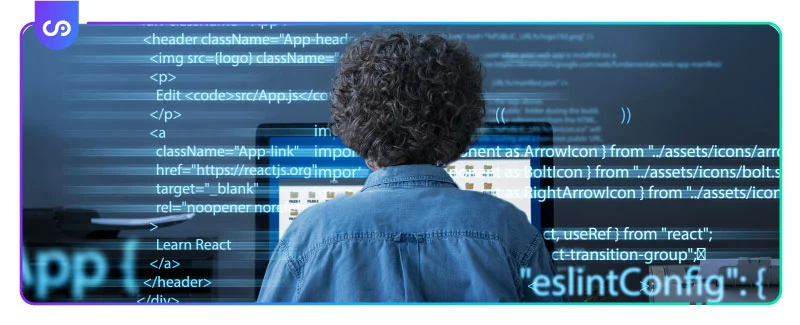
Another common challenge in JavaScript web scraping is dealing with AJAX requests. AJAX is a technique used to update parts of a web page without refreshing the entire page. This can make it difficult to scrape data from a website, as the data may not be present in the initial HTML response.
To overcome this challenge, you can use a tool like Cheerio, which allows you to parse HTML in a similar way to jQuery. Cheerio can be used to scrape data from AJAX requests, as well as from HTML responses.
Finally, when it comes to web scraping with JavaScript, you’ll need to be aware of anti-scraping techniques. Many websites employ techniques to prevent web scraping, such as rate limiting, IP blocking, and CAPTCHAs.
To overcome these techniques, you can use a variety of strategies, such as rotating IP addresses, using user agents, and implementing delays in your scraping script. It’s also important to be aware of the ethical and legal considerations surrounding web scraping, which we’ll discuss in the next section.
These were some of the common challenges you may encounter when scraping the web with JavaScript, and how to overcome them. With the right tools and techniques, you can overcome these challenges and extract valuable data from the web.
You might also like: Web Scraping with Python
JavaScript Web Scraping Tools and Libraries
We’re going to explore some of the most popular tools and libraries for web scraping with JavaScript. These tools can help you overcome some of the challenges we discussed earlier, and make it easier to extract valuable data from the web.
One of the most popular tools for web scraping with JavaScript is Puppeteer. Puppeteer is a Node.js library that provides a high-level API for controlling a headless Chrome or Chromium browser. With Puppeteer, you can automate tasks like form submission, navigation, and clicking buttons, making it a powerful tool for web scraping.
Another popular library for web scraping with JavaScript is Cheerio. Cheerio is a Node.js library that allows you to parse HTML in a similar way to jQuery. With Cheerio, you can use jQuery-style selectors to extract data from HTML documents, making it a great choice for scraping static websites.
For scraping dynamic websites, you might want to consider using Nightmare.js. Nightmare.js is a Node.js library that provides a high-level API for automating tasks in a headless browser. With Nightmare.js, you can simulate user interaction with a website, making it a great choice for scraping websites with dynamic content.

If you’re looking for a more lightweight option, you might want to consider using Request or Axios. Request and Axios are both Node.js libraries that allow you to make HTTP requests from your scraping script. With these libraries, you can retrieve HTML pages and then use tools like Cheerio to extract data from them.
Finally, if you’re looking for a more visual approach to web scraping with JavaScript, you might want to check out Octoparse. Octoparse is a web scraping tool that allows you to create scraping workflows using a visual interface. With Octoparse, you can scrape data from websites without writing any code, making it a great choice for non-technical users.
So there you have it – some of the most popular tools and libraries for web scraping with JavaScript. While there are certainly many other options out there, these tools can help you overcome some of the common challenges of web scraping and make it easier to extract valuable data from the web.
Ethical and Legal Considerations
When it comes to web scraping with JavaScript, there are a number of ethical and legal considerations that you need to keep in mind. While web scraping can be a powerful tool for data collection and analysis, it’s important to ensure that you’re using it in a responsible and legal manner.
One of the key ethical considerations when it comes to web scraping is respect for the website owner’s terms of service. Many websites explicitly prohibit web scraping in their terms of service, and scraping these sites without permission can be considered unethical and even illegal in some cases.
To avoid running afoul of these terms of service, it’s important to be transparent about your scraping activities and to obtain permission from the website owner where necessary. This might involve sending a request to the site owner or using a tool like Robots.txt to identify any specific scraping restrictions.
Another ethical consideration is the potential impact of web scraping on the website’s performance. Heavy scraping activity can put a strain on a website’s servers, potentially causing the site to slow down or even crash. To avoid this, it’s important to limit your scraping activity to reasonable levels and to implement throttling or delay mechanisms in your scraping script.

From a legal standpoint, web scraping with JavaScript can also raise a number of concerns. In some cases, scraping data from a website without permission may be considered a violation of intellectual property rights, including copyright and trademark laws.
To avoid running afoul of these laws, it’s important to ensure that the data you’re scraping is not protected by copyright or trademark, or to obtain permission from the website owner where necessary. It’s also important to be aware of any relevant data protection laws, particularly if you’re collecting personal data as part of your scraping activities.
In conclusion, while web scraping with JavaScript can be a powerful tool for data collection and analysis, it’s important to approach it in a responsible and legal manner. By being transparent about your scraping activities, respecting website owners’ terms of service, limiting your scraping activity, and being aware of relevant legal considerations, you can ensure that your web scraping activities are both ethical and legal.
Conclusion
Web scraping with JavaScript can be a powerful tool for data collection and analysis, but it’s important to approach it with care and responsibility. By understanding the basics of JavaScript web scraping, including setting up the environment, using selectors, and handling dynamic content, you can efficiently collect the data you need. However, you must also be aware of common challenges such as dynamic content and anti-scraping techniques, and use the appropriate tools and libraries to overcome them. Additionally, ethical and legal considerations are critical, and it’s important to be transparent, respectful of website owners’ terms of service, and aware of relevant laws. With these principles in mind, you can harness the full potential of web scraping with JavaScript while ensuring that your activities are both ethical and legal.
FAQs
What is web scraping with JavaScript?
Web scraping with JavaScript refers to the process of programmatically extracting data from websites using JavaScript code.
Can JavaScript be used for web scraping?
Yes, JavaScript can be used for web scraping, and it offers some unique advantages such as the ability to handle dynamic content.
How is web scraping with JavaScript different from web scraping with Python?
While both Python and JavaScript can be used for web scraping, JavaScript is often better suited for scraping dynamic content that requires interaction with the website.
What are some JavaScript libraries commonly used for web scraping?
Some popular JavaScript libraries used for web scraping include Puppeteer, Cheerio, and Nightmare.js.