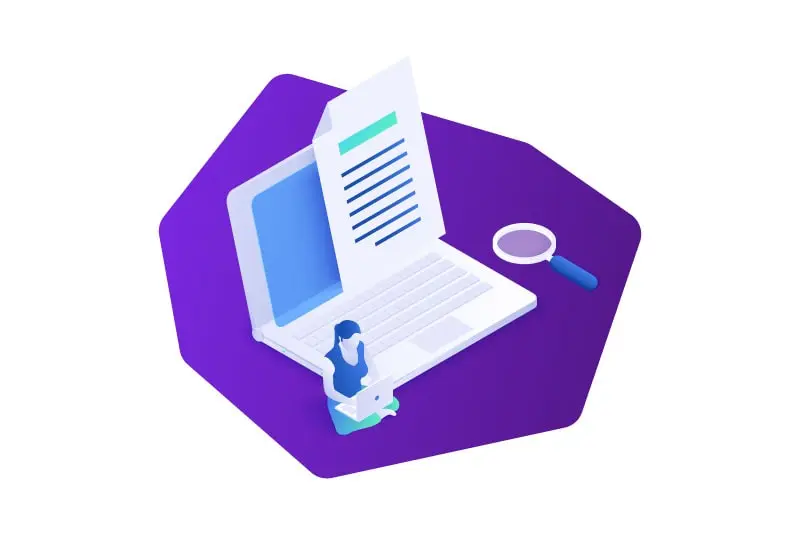In the vast realm of web scraping, where information is the key to unlocking hidden treasures of data, the ability to navigate dynamic websites is a coveted skill. Enter the world of dynamic website scraping with Python, a powerful combination that empowers you to delve into the intricate layers of web pages that constantly morph and evolve. As the digital landscape becomes increasingly dynamic, mastering the art of scraping dynamic web pages with Python opens up a gateway to a wealth of information and insights.
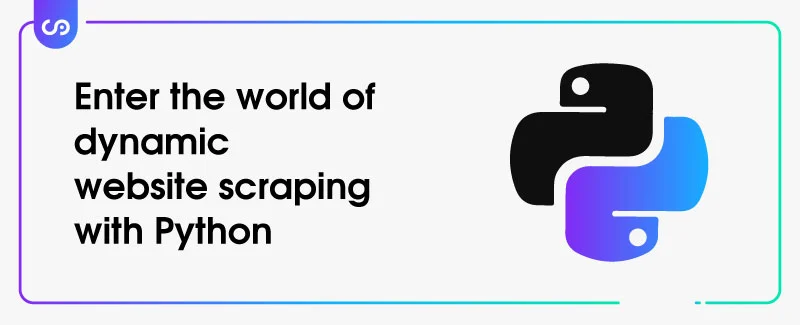
In this article, we will explore the importance of dynamic web scraping, discover the fundamental techniques, delve into advanced strategies, and showcase real-world examples that demonstrate the prowess of Python in extracting valuable data from the ever-shifting digital universe. So fasten your seatbelts as we embark on an exhilarating journey through the dynamic realms of web scraping with Python.
Understanding Dynamic Websites
Web scraping has revolutionized the way we extract information from the vast expanse of the internet. But to truly grasp the power and nuances of dynamic website scraping with Python, it is crucial to understand what dynamic websites are and how they differ from their static counterparts.
But what is web scraping? At its core, web scraping is the process of extracting data from websites, automating the retrieval of information that would otherwise require manual effort. It allows us to turn the web into a vast repository of structured data, ripe for analysis and exploration. With Python, a versatile and widely adopted programming language, we can unleash the full potential of web scraping, and dynamic websites are no exception.
So, what exactly is a dynamic website? Unlike static websites that present content in a fixed manner, dynamic websites are characterized by their ability to adapt and update in real-time. They rely on client-side scripting languages, such as JavaScript, to dynamically load content, modify elements, and respond to user interactions. This dynamic nature poses unique challenges when it comes to scraping data from such websites.

Traditional scraping techniques, which involve making simple HTTP requests and parsing the HTML response, fall short when faced with dynamic websites. These websites often employ complex JavaScript frameworks and technologies like AJAX, which fetch additional data from the server without refreshing the entire page. As a result, the data we seek may be hidden within dynamic elements that require rendering or interacting with the page before they become accessible.
Here is where the power of scraping with Python shines. Python offers a range of tools and libraries that enable us to navigate the dynamic landscape of websites with finesse. By leveraging frameworks like Selenium, Beautiful Soup, and Scrapy, we gain the ability to interact with web pages, execute JavaScript code, and extract data from the dynamic elements that reveal themselves upon rendering.
Understanding the intricacies of dynamic websites equips us with the knowledge to overcome the challenges they present. In the next section, we will explore the tools and techniques that Python provides to tackle these obstacles head-on and extract valuable data from the ever-evolving web.
Tools for Dynamic Web Scraping with Python
When it comes to scraping dynamic web pages with Python, having the right set of tools at your disposal can make all the difference. These tools empower us to navigate the intricate web of dynamic websites, interact with elements, and extract valuable data. Let’s explore some of the key tools that Python offers for dynamic web scraping:
- Selenium: Selenium is a game-changer in the realm of dynamic web scraping. It is a powerful Python library that allows us to automate browser actions and interact with web pages just as a human would. Doing web scraping with Selenium, we can navigate through pages, fill out forms, click buttons, and even execute JavaScript code. Its ability to simulate real user interactions makes it indispensable for scraping dynamic websites that heavily rely on client-side scripting.
- Beautiful Soup: While Selenium handles the interaction aspect, Beautiful Soup complements it by providing robust HTML parsing capabilities. This Python library allows us to extract data from HTML and XML documents effortlessly. Beautiful Soup’s simplicity and flexibility make it an ideal choice for navigating and manipulating the HTML structure of dynamic web pages. It enables us to locate specific elements, extract their contents, and traverse the document tree with ease.

- Scrapy: Scrapy is a comprehensive web scraping framework that goes beyond the capabilities of individual libraries. It provides a powerful and scalable infrastructure for scraping and crawling websites, making it an excellent choice for complex projects. Scrapy incorporates a built-in mechanism for handling dynamic web pages and supports asynchronous processing, enabling efficient scraping of large datasets. Its modular architecture and extensive ecosystem make it a favorite among seasoned web scraping enthusiasts.
- Other tools: In addition to the aforementioned libraries, Python offers a plethora of additional tools that can aid in dynamic web scraping. Requests-HTML combines the simplicity of Requests with the parsing capabilities of Beautiful Soup, allowing for a streamlined scraping experience. Puppeteer is another powerful tool that provides a high-level API for controlling headless Chrome or Chromium browsers, offering a wide range of functionalities for scraping dynamic websites.
With these tools in your arsenal, the dynamic web becomes a playground for exploration and data extraction. Each tool serves a specific purpose, but when used in conjunction, they unlock a world of possibilities for scraping even the most complex and ever-changing websites.
In the next section, we will dive into the step-by-step process of scraping dynamic web pages with Python, equipping you with the knowledge and techniques to tackle the challenges head-on and extract the data you seek.
Steps for Dynamic Web Scraping with Python
Scraping dynamic web pages with Python requires a strategic approach that takes into account the ever-changing nature of these websites. By following a systematic process, we can navigate through the complexities and extract the desired data efficiently. Let’s walk through the key steps involved in scraping dynamic web pages with Python:
- Inspecting the page: Before diving into the scraping process, it’s essential to inspect the target web page and understand its structure. Inspecting the page allows us to identify the dynamic elements that hold the data we want to extract. Tools like browser developer tools or Selenium’s inspection capabilities come in handy for this task. By examining the HTML structure and exploring the network requests, we gain insights into the data’s location and the necessary interactions required to access it.
- Understanding the page source: Once we have identified the dynamic elements, it’s time to understand the underlying page source. Dynamic websites often rely on JavaScript to manipulate and update the content. By analyzing the JavaScript code and AJAX requests, we can identify the data sources, endpoints, and parameters involved in fetching the desired information. This understanding forms the foundation for interacting with the dynamic components and retrieving the data programmatically.
- Identifying dynamic content: Dynamic websites often load additional content or update existing elements upon user interactions or events. These interactions can be in the form of clicking buttons, submitting forms, scrolling, or waiting for specific events to trigger. It’s crucial to identify and replicate these interactions programmatically using tools like Selenium. By simulating user actions, we trigger the dynamic behavior of the website, ensuring that the data we seek becomes accessible.
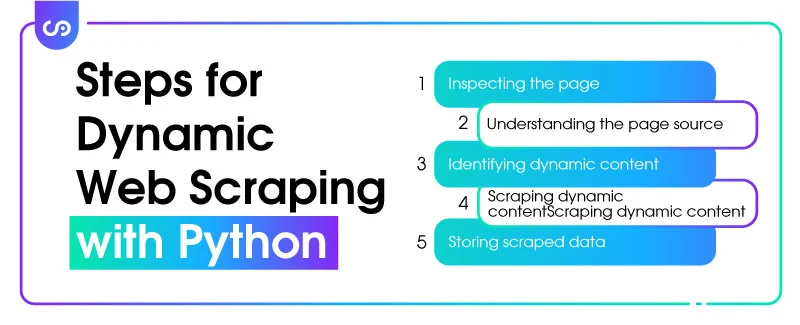
- Scraping dynamic content: Once we have successfully triggered the dynamic behavior, it’s time to extract the desired data. Using libraries like Selenium and Beautiful Soup, we can locate the specific elements that contain the information we want to scrape. By leveraging CSS selectors or XPath expressions, we can pinpoint the dynamic elements and extract their contents. Additionally, we can execute JavaScript code within the browser to further manipulate the page and retrieve additional data.
- Storing scraped data: After extracting the desired data, it’s crucial to store it in a structured format for further analysis or processing. Python provides various options for storing data, such as CSV files, databases, or JSON documents. Select the appropriate storage method based on the nature and volume of the scraped data. Additionally, consider implementing error handling mechanisms and data validation techniques to ensure the integrity and reliability of the scraped information.
By following these steps, you can navigate the intricate landscape of dynamic websites and harness the power of Python to scrape valuable data. However, it’s essential to exercise caution, respect website terms of service, and utilize appropriate scraping techniques to maintain ethical and responsible scraping practices.
Advanced Dynamic Web Scraping Techniques using Python
Mastering dynamic web scraping with Python opens the door to a world of advanced techniques that elevate your scraping prowess to new heights. These techniques empower you to overcome complex challenges, simulate real user behavior, and extract data from the most dynamic corners of the web. Let’s explore some of these advanced techniques:
- Handling cookies and sessions: Many dynamic websites rely on cookies and sessions to maintain user state and store critical information. To scrape such websites effectively, it becomes essential to handle and manage cookies and sessions within your scraping process. Python libraries like Selenium provide capabilities to handle cookies, set headers, and maintain session persistence, enabling you to navigate authenticated areas and access personalized data.
- Simulating user behavior: Dynamic websites often react to user behavior, such as mouse movements, clicks, or scrolling. Simulating these user interactions programmatically allows you to scrape data that is hidden behind dynamic elements or revealed through actions. By mimicking user behavior using tools like Selenium, you can trigger the website’s dynamic responses and capture the data that emerges as a result.
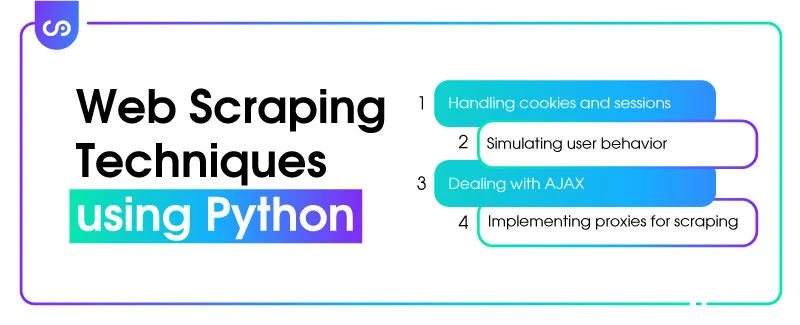
- Dealing with AJAX: Asynchronous JavaScript and XML (AJAX) is a technology widely used in dynamic websites to fetch additional data without reloading the entire page. Scraping data hidden behind AJAX requests requires an understanding of the underlying API endpoints and parameters. Python libraries like Selenium or making direct AJAX requests with the Requests library can be employed to handle and extract data from these asynchronous requests.
- Implementing proxies for scraping: Web scraping often involves accessing numerous pages from the same website. To avoid being detected and potentially blocked, it’s beneficial to rotate IP addresses or use proxies. Proxies allow you to make requests through different IP addresses, making your scraping activities appear more distributed and reducing the chances of detection. Python libraries like Requests provide options to integrate proxy servers seamlessly into your scraping workflow.
These advanced techniques push the boundaries of dynamic web scraping, enabling you to tackle complex scenarios and extract data that would otherwise be challenging to obtain. However, it is important to exercise caution and adhere to ethical scraping practices. Always respect website terms of service, be mindful of scraping frequency, and implement mechanisms to handle errors gracefully.
Examples of Scraping Dynamic Web Pages with Python
Dynamic web scraping with Python opens up a treasure trove of possibilities, allowing you to extract real-time, valuable data from a wide range of websites. Let’s explore some exciting real-world examples that showcase the versatility and power of Python in scraping dynamic web pages:
- Scraping social media data: Social media platforms are a goldmine of information. With Python, you can scrape dynamic websites like Twitter, Instagram, or LinkedIn to extract user profiles, tweets, followers, or even sentiment analysis of comments. By leveraging Python libraries like Selenium and Beautiful Soup, you can navigate through dynamic elements, simulate user interactions, and scrape the latest updates from social media platforms.
- Extracting real-time news: Staying updated with the latest news is crucial in today’s fast-paced world. Dynamic websites of news publications often employ infinite scrolling, lazy loading, or AJAX requests to display real-time content. Python’s tools like Selenium or Scrapy enable you to scrape these websites, capturing breaking news articles, headlines, or specific categories of interest. Stay informed by extracting and analyzing real-time news data using Python.
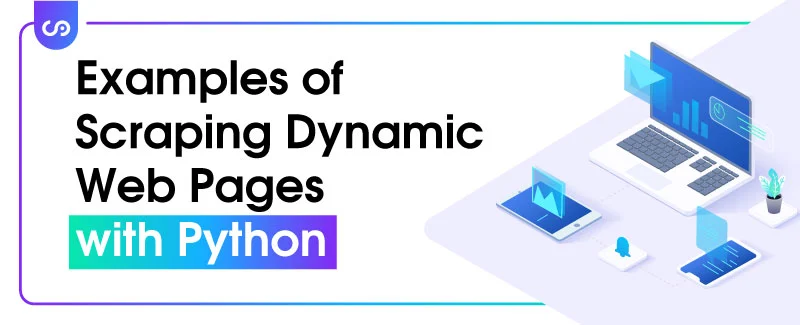
- Scanning online marketplaces: E-commerce websites and online marketplaces are a rich source of product information, prices, and customer reviews. With Python, you can scrape dynamic websites like Amazon, eBay, or Etsy to gather data on products, prices, ratings, and customer feedback. By automating the process using Selenium and Beautiful Soup, you can efficiently monitor product trends, prices, and competitor information to gain a competitive edge.
- Retrieving flight information: Dynamic websites of airlines or travel agencies offer real-time flight information, prices, and availability. Python’s dynamic scraping capabilities allow you to extract data such as flight schedules, prices, seat availability, and even perform price comparisons across different websites. By leveraging Selenium and other Python libraries, you can automate the process of retrieving up-to-date flight information and make informed travel decisions.
These examples merely scratch the surface of what is possible with dynamic web scraping using Python. From financial data analysis to weather forecasting, job postings to sports statistics, the applications are limited only by your imagination. Python’s versatility, coupled with the ability to navigate and scrape dynamic websites, empowers you to unlock valuable insights and gain a competitive edge in various domains.
Conclusion
In the ever-evolving digital landscape, dynamic website scraping with Python has emerged as an indispensable skill for extracting valuable data from the dynamic depths of web pages. Python, with its powerful libraries and tools like Selenium and Beautiful Soup, equips us with the ability to navigate the complexities of dynamic websites, interact with elements, and extract information that was once hidden behind the veil of JavaScript and AJAX. From scraping social media data to extracting real-time news, the applications of dynamic website scraping with Python are vast and diverse. By embracing best practices, staying informed about website terms of service, and optimizing scraping performance, we can unlock the immense potential of dynamic web pages and pave the way for future directions and trends in this exciting field of web scraping.
FAQs
What is dynamic web scraping?
Dynamic web scraping refers to the process of extracting data from websites that have dynamic elements or content that updates in real-time, requiring interaction or rendering to access the desired information.
Why is it important to use Python for dynamic web scraping?
Python is ideal for dynamic web scraping due to its extensive range of libraries and tools like Selenium and Beautiful Soup, which provide capabilities to interact with dynamic elements, execute JavaScript, and parse HTML, enabling efficient extraction of data from dynamic web pages.
What are the common challenges in dynamic web scraping?
Common challenges in dynamic web scraping include handling JavaScript-driven content, AJAX requests, dynamic element identification, and managing sessions and cookies to access authenticated areas of a website.